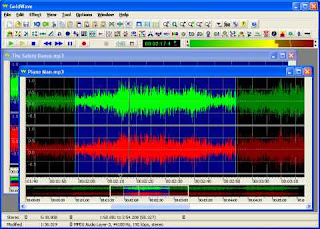Ulead COOL 3D Production Studio is a new breed of 3D animation software for high-quality video production. Streamline your 3D text and graphics with advanced tools to produce professional-looking animation.
Sophisticated 3D Objects
Design sophisticated 3D text and objects with intuitive tools. You can use pre-made shapes and styles or create them by scratch. COOL 3D Production Studio imports the most popular 2D and 3D file formats.
Sophisticated 3D Objects
Design sophisticated 3D text and objects with intuitive tools. You can use pre-made shapes and styles or create them by scratch. COOL 3D Production Studio imports the most popular 2D and 3D file formats.
Powerful Effects & Animation Control
Drag and drop hundreds of customizable backdrops and animation effects. Apply video backgrounds and add audio to your creations. Use magic, natural texture and particle effects for dynamic-looking animations.
Professional Output
COOL 3D Production Studio exports files out to a variety of formats -- video files, alpha-channel video overlays, Web animations, images, and 3D models. You can also import a COOL 3D Production Studio project file into Ulead video editors' timelines.